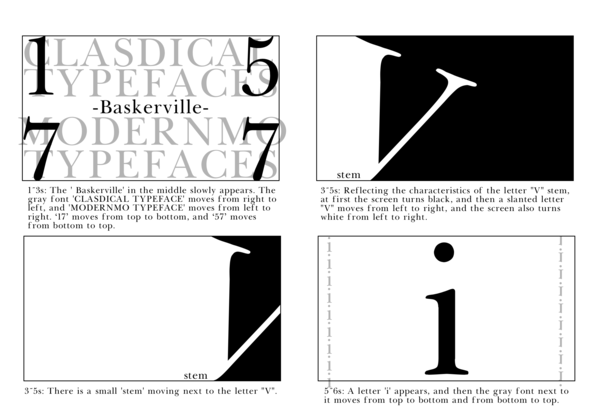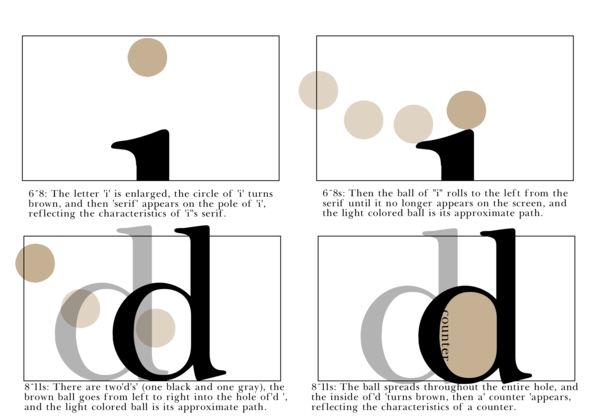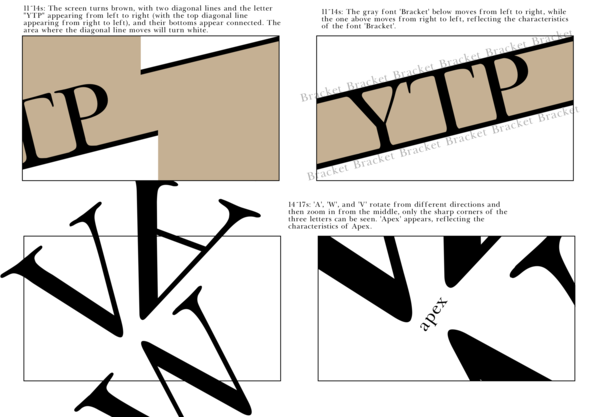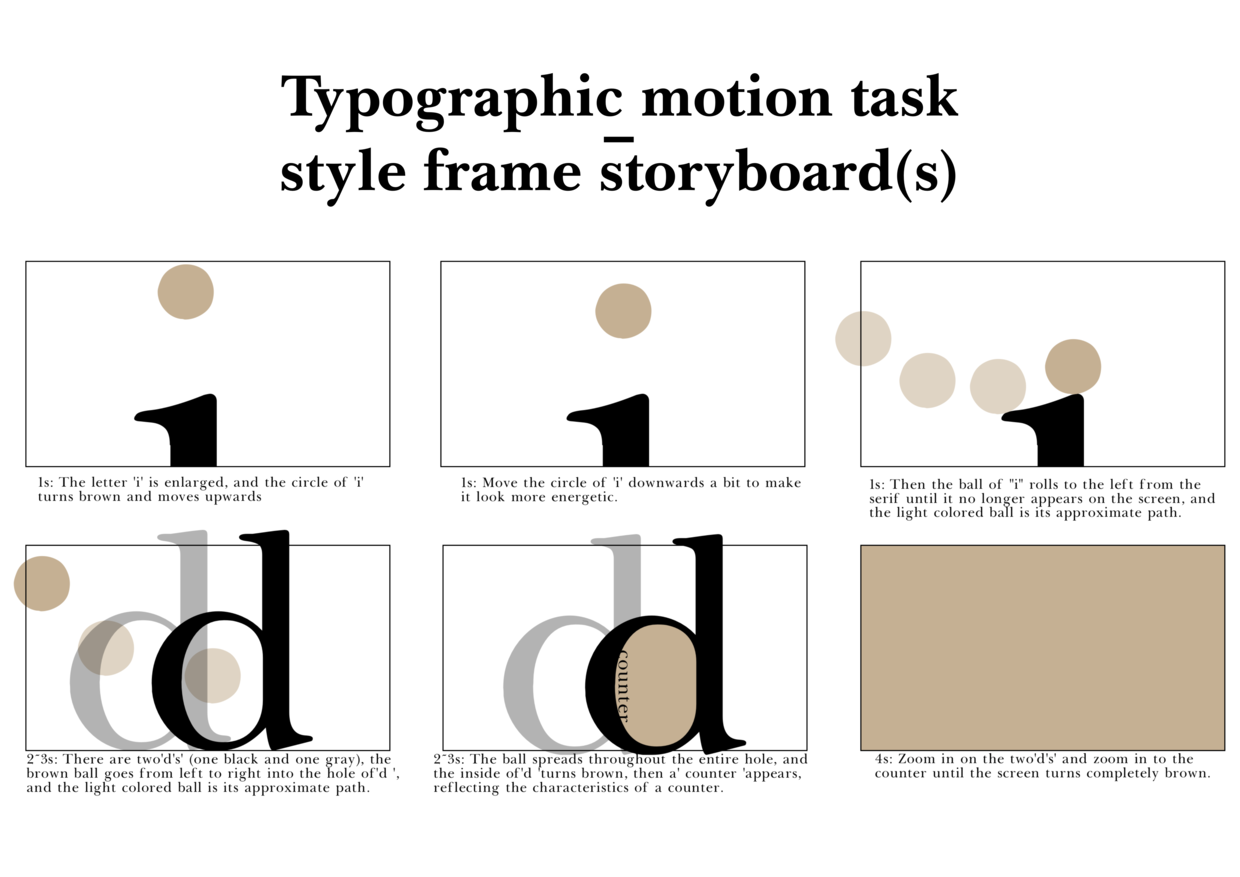This is a video themed around the "Baskerville" font, which showcases various features of the font.
Baskerville Motion. Image: Storyboards, sketches, moodboards, and annotated notes on my typeface.
This is the dynamic design from week 3 and week 4, and the final product is a video. First, I learned how to use AE for editing in the seminar. I made an interactive video between the boxes based on the seminar task. Although it looks a bit funny, it gave me a general understanding of how to use keyframes in video software.
Next, I chose the "Baskerville" font for in-depth research. I learned about the history and font characteristics of Baskerville: 1. The Baskerville typeface, a transitional serif typeface designed by John Baskerville in 1757, is known for its sharp edges, high contrast, and elegant proportions, and is still popular today for its legibility and exquisite beauty. 2. Baskerville is a transitional font, meaning that it Bridges the gap between classical and modern typefaces with its sharp edges, high contrast, and wide proportions.
In the next stage, I watched some video examples, which gave me a lot of inspiration for this dynamic design. I carried out the dynamic design based on the characteristics of the stem, serif, counter, bracket and apex of the Baskerville font.
So I designed the storyboard sketches for the dynamic design and added annotations. I created a 17-second video. As it was a bit long, I also cut a 3-second version. Thus, I completed my dynamic design.
In dynamic design, I learned to use AE editing and also got to know the background and characteristics of a font. This was a very interesting process and I really enjoy editing.
Footer Text 2025